Sony CKM-NWE010 Manual do Utilizador
Consulte online ou descarregue Manual do Utilizador para não Sony CKM-NWE010. Sony CKM-NWE010 Operating Instructions Manual do Utilizador
- Página / 2
- Índice
- MARCADORES
Avaliado. / 5. Com base em avaliações de clientes



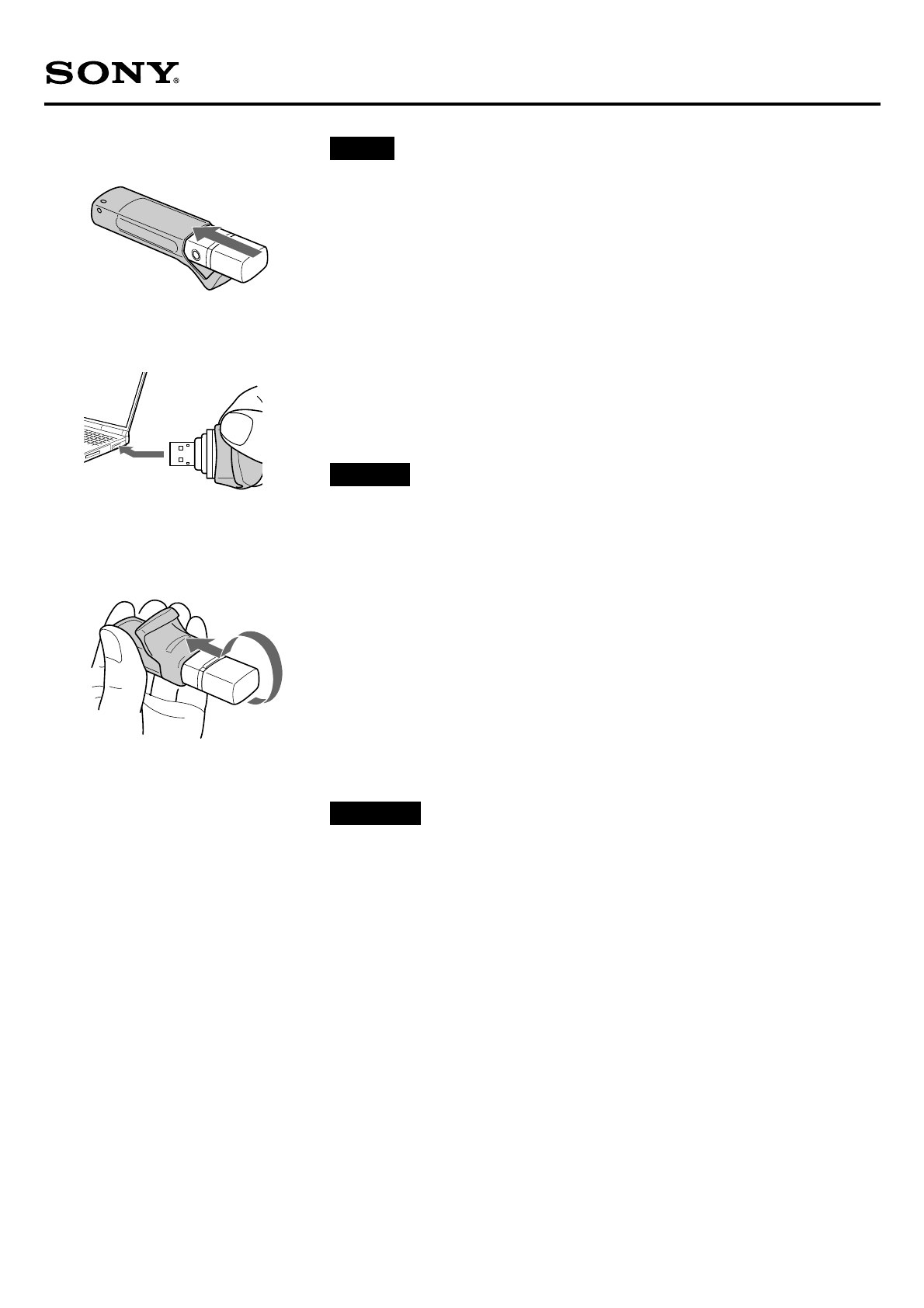
日本語
取り付けかた
1
ウォークマンの
HOLD
スイッチを
HOLD
の位置にスライドする。
2
ウォークマンの表示部を下にして、図のようにヘッドホンジャック側から中に押し込み、ケース
のキャップをかぶせる(図A)。
3
ケースの穴をウォークマンのボタンの位置に合うように調整する。
HOLD
を解除してからお使いください。
ヒント
•
ケースに入れたまま、ウォークマンの充電をしたり(図B)、ストラップを取り付けたりできます。
•
ウォークマンの傷防止のため、ウォークマン表面をからぶきしてからケースに入れることをおすすめします。
取り外しかた
図のようにウォークマンを取りはずす(図C)。
ご注意
•
ケースを誤って口に入れないよう、乳幼児の手の届かない場所に保管してください。
•
ケースを無理に引っぱったりしないでください。ケースが切れることがあります。
“
ウォークマン
”
、
”WALKMAN”, “WALKMAN”
ロゴは、ソニー株式会社の登録商標です。
CKM-NWE010
© 2007 Sony Corporation Printed in China
A
3-209-187-01(1)
B
C
取扱説明書
English
To attach the case
1
Slide the HOLD switch on your Walkman to the HOLD position.
2
Insert the Walkman from the headphone jack side with the display facing down shown in the illustration,
and then cover with the case cap (Figure A).
3
Adjust the case to fit the hollows over the Walkman buttons.
Deactivate the HOLD function before use.
Hints
• You can charge the Walkman (Figure B), or attach a strap with the case attached.
• It is recommended to wipe the Walkman’s surface with a dry cloth before attaching the case to avoid damaging the
Walkman.
To detach the case
Uncover the Walkman as shown in the illustration, and then remove the case (Figure C).
Notes
• Please keep the case out of children’s reach to avoid them putting it in their mouth.
• Do not pull the case forcibly, as the case might be damaged.
“WALKMAN” and “WALKMAN” logo are registered trademarks of Sony Corporation.
Operating Instructions
Français
Pour mettre l’étui en place
1
Faites coulisser le commutateur HOLD de votre Walkman vers la position HOLD.
2
Insérez le Walkman par le côté de la prise casque avec l’écran orienté vers le bas, comme illustré, puis
recouvrez-le avec le capuchon de l’étui (figure A).
3
Ajustez l’étui de sorte que les parties creuses soient placées sur les touches du Walkman.
Désactivez la fonction HOLD avant d’utiliser l’appareil.
Conseils
• Vous pouvez charger le Walkman (figure B) ou fixer une sangle lorsque l’étui est en place.
• Il est recommandé d’essuyer la surface du Walkman avec un chiffon sec avant de mettre l’étui en place, afin d’éviter toute
détérioration du Walkman.
Pour retirer l’étui
Retirez le Walkman comme illustré, puis retirez l’étui (figure C).
Remarques
• Gardez l’étui hors de portée des enfants afin d’éviter qu’ils ne le mettent dans la bouche.
• Ne forcez pas sur l’étui car vous risqueriez de l’endommager.
« WALKMAN » et le logo « WALKMAN » sont des marques déposées de Sony Corporation.
Mode d’emploi
1
2
Resumo do Conteúdo
Página 1 - CKM-NWE010
日本語取り付けかた1ウォークマンのHOLDスイッチをHOLDの位置にスライドする。2ウォークマンの表示部を下にして、図のようにヘッドホンジャック側から中に押し込み、ケースのキャップをかぶせる(図A)。3ケースの穴をウォークマンのボタンの位置に合うように調整する。HOLDを解除してからお使いください。
Página 2
DeutschSo bringen Sie die Schutzhülle an1Schieben Sie den Schalter HOLD am Walkman in die Position HOLD.2Setzen Sie den Walkman wie in der Abbildung g



 (160 páginas)
(160 páginas)
 (2 páginas)
(2 páginas) (1 páginas)
(1 páginas)
 (97 páginas)
(97 páginas) (182 páginas)
(182 páginas) (2 páginas)
(2 páginas) (82 páginas)
(82 páginas) (32 páginas)
(32 páginas)







Comentários a estes Manuais